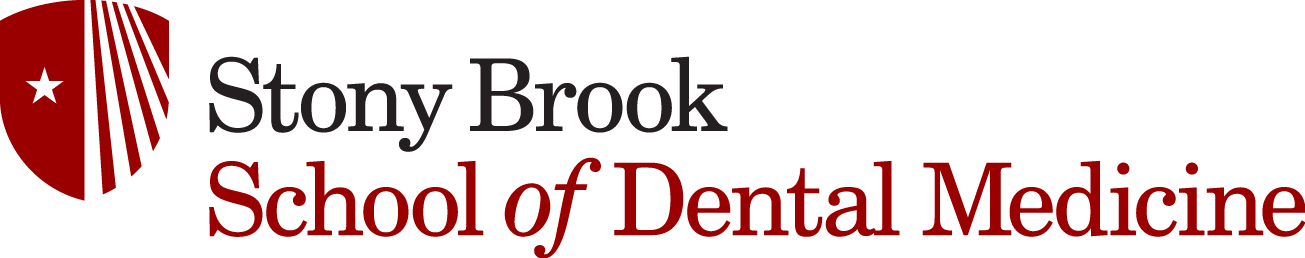Instructions to access the course:
- Go to https://blackboard.stonybrook.edu/
- Click “User Login” and enter NetID username & password
- Click on the top tab “Courses”
- Click “SDM Annual HIPAA & Compliance Training” in the Course Catalog
- Click the arrow button to the right of the desired course ID, then select “Enroll”.
- Click “Submit” and “OK” to complete the self-enrollment
- The instructions for the course are found under the Information tab and the course content is found under the content tab.